行业区域政企通
domain说明
| 序号 | 系统 | 环境 | 地址 | 备注 |
|---|---|---|---|---|
| 1 | 卓易政企通 | 测试 | https://test-gateway.eazytec-cloud.com | 适用【园企通】【行业政企通】【乡镇政企通】【协会政企通】 |
| 2 | 卓易政企通 | 线上 | https://gateway.eazytec-cloud.com | 适用【园企通】【行业政企通】【乡镇政企通】【协会政企通】 |
| 3 | 宜兴政企通 | 测试 | https://test-gateway.eazytec-cloud.com/YX | 适用【宜兴政企通】 |
| 4 | 宜兴政企通 | 线上 | https://gateway.eazytec-cloud.com/YX | 适用【宜兴政企通】 |
| 5 | 宜兴政企通 | 线上-政务外网 | http://10.36.12.1:8000/YX(vpn) http://2.18.243.11:8000/YX(政务外网) | 适用【宜兴政企通-政务外网】 |
| 6 | 江苏政企通 | 测试 | https://test-gateway.eazytec-cloud.com/JS | 适用【江苏政企通】 |
| 7 | 江苏政企通 | 线上 | https://gateway.eazytec-cloud.com/JS | 适用【江苏政企通】 |
审批执法一体化政企通
名片扫描接口文档
请求URL
{domain}/AGCS_zqc/v2/ocr/bcard/upload/format
请求方式
POST
请求Header参数
| key | value | 举例 | 是否必须 |
|---|---|---|---|
| Content-Type | application/json | application/json | 是 |
请求Query参数
无
请求Body
- Type: raw
{ "image": "...", "url": "...", "headers": { "...": "...", ... } } - 示例
// 方式一:传image string { "image": "/9j/4AAQSkZJRgABAQAAAQABAAD/2wBDAAE ... 7H/j/+b9ja8Gb36o//2Q==" } // 方式二:传image url { "url": "https://gateway.eazytec-cloud.com/EFS_gcs/test/image/xiezhi.jpg" } // 方式三:传image url并带上header { "url": "https://xxx.jpg", "headers": { "apikey": "0cf8d5ab024e42b1ad53f73a5bbc4a64" } }
- Type: raw
| 参数 | 描述 | 格式 | 举例 | 是否必须 |
|---|---|---|---|---|
| image | 名片图片经过base64编码后的字符串(注意这里不需要经过urlencode处理,本接口内部已有处理,附录提供了一种java版的转换函数) | 字符串 | "/9j/4AAQSkZJRgABAQAAAQABAAD/2wBDAAE ... 7H/j/+b9ja8Gb36o//2Q==" | 否 |
| url | 名片图片的URL | 字符串 | "https://gateway.eazytec-cloud.com/EFS_gcs/test/image/xiezhi.jpg" | 否 |
| headers | 名片图片的URL的请求Header(某些url需要配合header才能请求到) | Map | {"apikey":"0cf8d5ab024e42b1ad53f73a5bbc4a64"} | 否 |
注:image string和image url两种方式只需二选一
- 返回
- 返回成功
{ "data": { "result": "1", "address": "江苏省宜兴市兴业路298号卓易创业软件园", "postalcode": "214205", "name": "谢智", "cellphone": "13382255960", "company": "江苏卓易信息科技股份有限公司", "position": "政企通产品技术架构师 高级技术经理", "landline": "051080322888", "fax": "051080322666", "email": "xiezhi@eazytec.com" }, "msg": "success", "status": 200 } - 返回失败: 参数错误
{ "data": "参数错误", "msg": "fail", "status": 400 } - 返回失败: 扫描失败:xxx
{ "data": "扫描失败:xxx", "msg": "fail", "status": 500 }
- 返回成功
| 参数 | 描述 | 格式 |
|---|---|---|
| result | 是否成功 | string,"1"或"0" |
| name | 姓名 | string |
| company | 公司名称 | string |
| position | 职位 | string |
| address | 地址 | string |
| postalcode | 邮政编码 | string |
| cellphone | 手机号 | string |
| landline | 座机 | string |
| fax | 传真 | string |
| 电子邮件 | string |
postman截图
- request-header
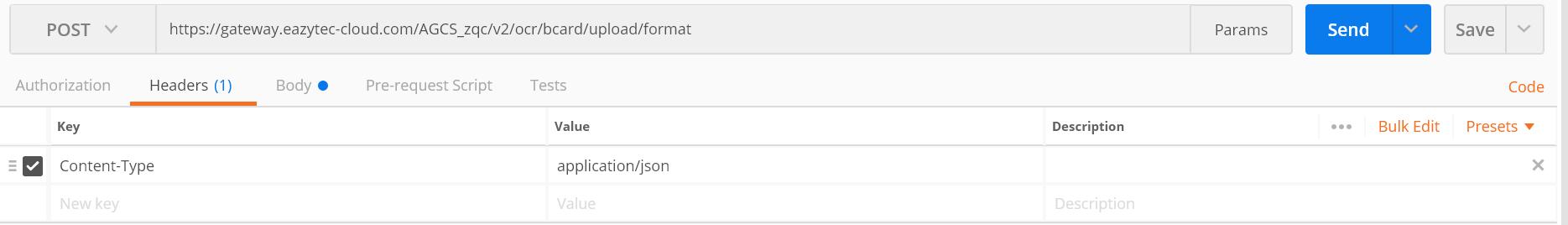
- request-body
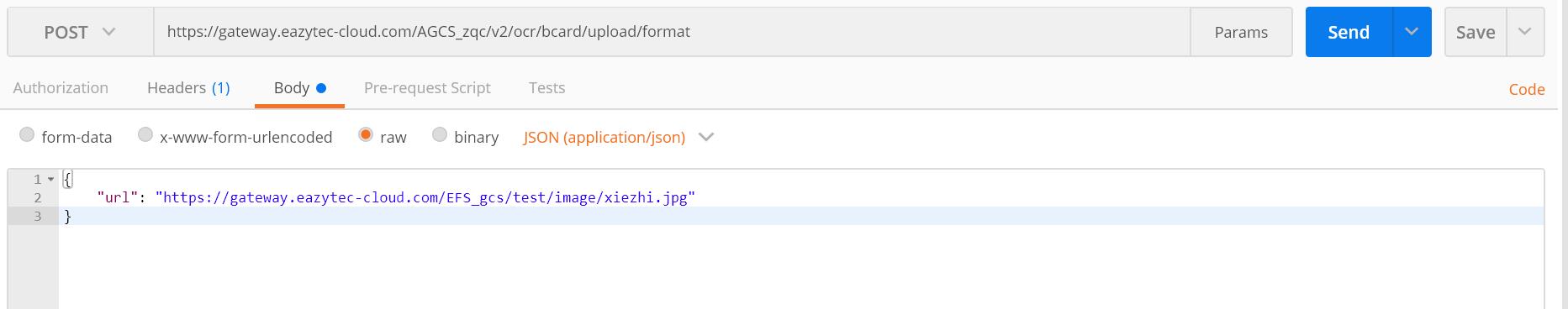
- response
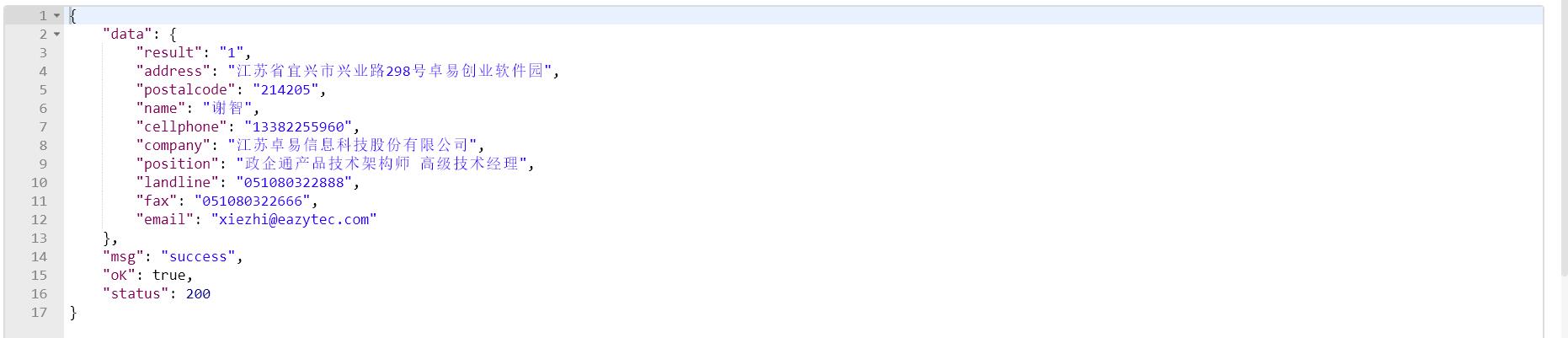
- request-header
注意事项
当前受第三方SDK的限制,对图片的大小和格式有要求,一般来说,图片的格式必须为jpg,大小须小于4M:
图像数据,base64编码后进行urlencode,要求base64编码和urlencode后大小不超过4M,仅支持jpg格式,推荐 jpg 文件设置为:尺寸 1024×768,图像质量 75 以上,位深度 24。(注: base64编码后大小会增加约1/3)
附录
InputStream base64编码为字符串(Java语言)
import org.apache.commons.codec.binary.Base64; import java.io.InputStream; import java.util.*; public static String getBase64StringFromImageInputStream(InputStream inputStream, int size) { if (null == inputStream) { return ""; } String base64String = ""; try { // 来自网络的InputStream需要指定size,否则可以通过inputStream.available()获取大小 if (size <= 0) { size = inputStream.available(); } byte[] data = new byte[size]; // inputStream.read只能保证最多读取指定的字节,所以需要循环多次尝试读取,直到全部读完 int readCount = 0; int index = 10000; while (readCount < size && index >= 0) { readCount += inputStream.read(data, readCount, size - readCount); index -= 1; } base64String = Base64.encodeBase64String(data); } catch (Exception e) { e.printStackTrace(); base64String = ""; } finally { } return base64String; }